Tutorial : How to download for Newbies
First step : Type 'http://kusyahputra.blogspot.com' using firefox browser or chrome (is better)
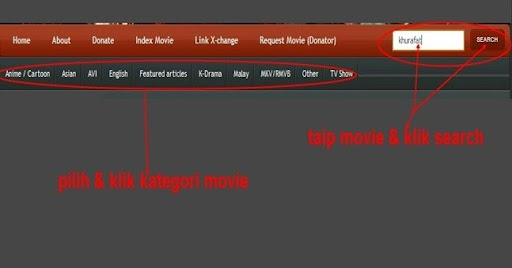
For the begining to serach the movie, please follow the 'Arrow' how to search the movie by catergory or usinbg the serch box.

Done with serch, look at the pages and search for the download link.
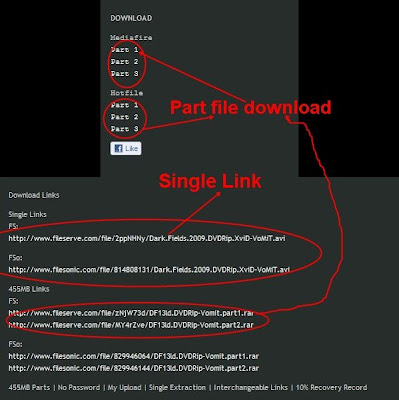

This picture shows the link to download.
You can choose the either MEDIAFIRE, FILESONIC, HOTFILE (for part file) or just click single link FILESERVE, DCUKLOAD dan HOTFILE
Attention: HOTFILE hosting only for ASIAN & MALAY MOVIE
Tutorial : Download using Mediafire

Step 1
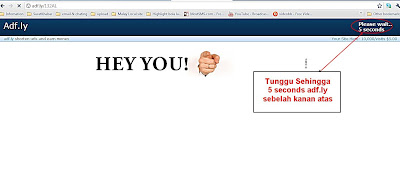
Step 2
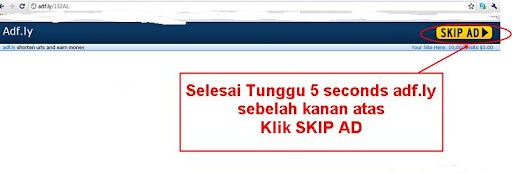
Step 3
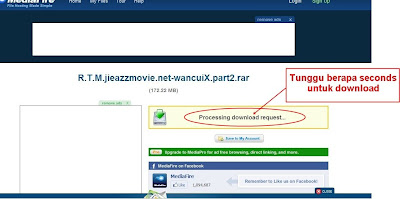
Step 4
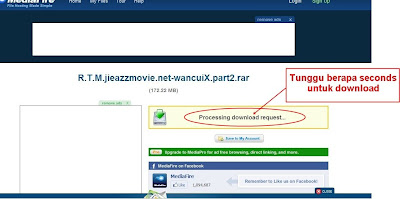
Step 5
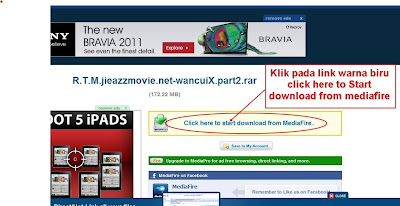
Click for download and wait until the link appear.
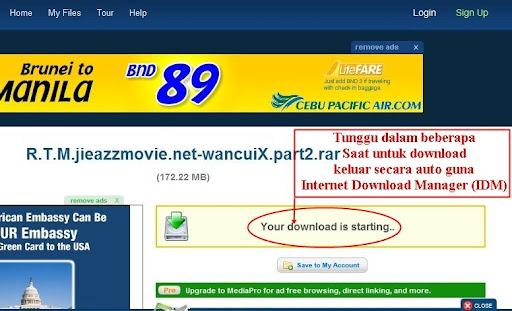
Finish clicking the link a box will appear and choose 'save'.
# Please repeat the steps for part 2, part 3 / file (00.1, 00.2) or next.
Tutorial: Download using Hosting FILESONIC
Starting, if there is an adf.ly advertisement, wait for 5 second and then skip ad as you can see in the picture below:
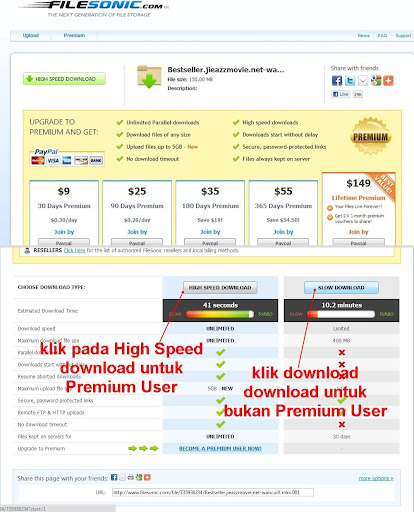
Choose link untuk download file sonic and scroll down for steps download klik free user (slow download) or for premium klik (high speed download)

wait untill waiting time to download finished

Type words in the captcha box
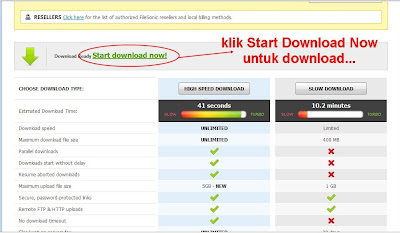
Finish clicking the link a box will appear and choose 'save'.
# Please repeat the steps for part 2, part 3 / file (00.1, 00.2) or next.
Tutorial : Download using FILESERVE Hosting
Wait for the wating time adf.ly click 'Skip AD'
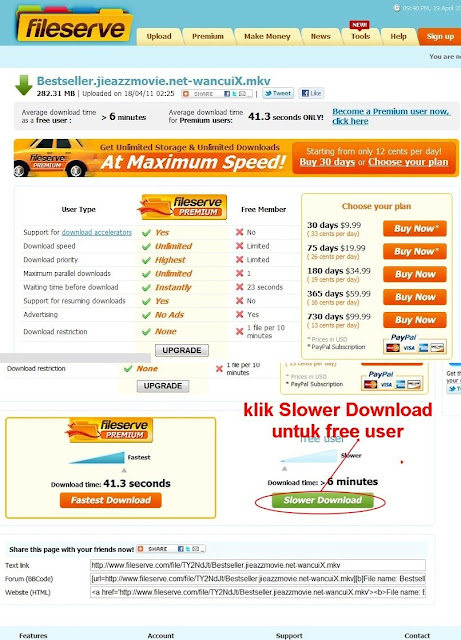
Click button 'slower download'
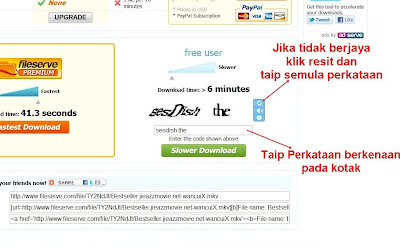
Type the wors in the captcha box
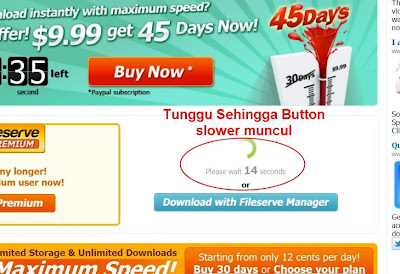
Wait until the button 'slower download' muncul

Click 'Slower Download' & 'Save File'
Tutorial : Download using Duckload
Wait for the wating time adf.ly klik Skip AD

After choose to download, please wait until the watting time finished then klik free download- waiting time

Click at the free download box - watting time after it finish counting
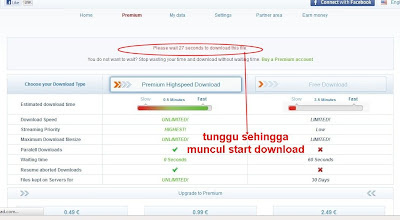
Wait until the watting time finished to link start download appear

Click link download dan save file
Tutorial : Download using Hotfile
Wait until wating time adf.ly klik Skip AD
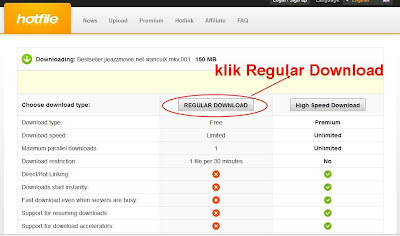
Klik Regular download for free download
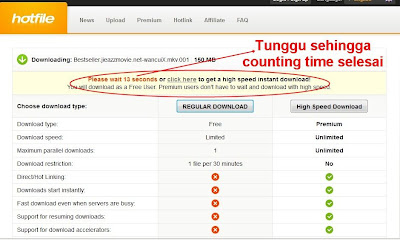
wait until the counting time finish
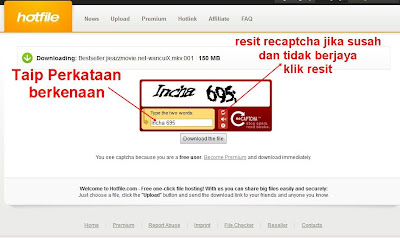
Then, type the words in the captcha box
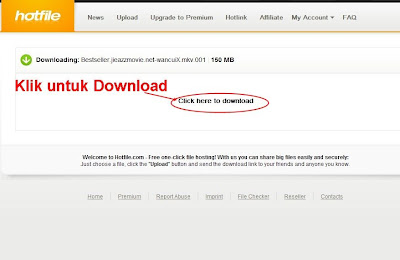
Klik download dan save file.
Tutorial: How to join Splited File using HJ-Split
Hj Split – DOWNLOAD HERE
After finished download & install you can learn the tutorial first using Hj-Spli
Tutorial Cara Guna Hjsplit (.001 , .002) -Malay-
Bagaimana gunakan hjsplit untuk mengabungkan, sebagai contoh mengabungkan/ join pada hujung file .001, .002.
Untuk Permulaan pastikan semua file movie telah selesai download tempatkan pada folder/file .001, .002. .003 sama tepat. setelah install atau pun x perlu install ada sesetengah menggunkan portable x perlu install hanya perlu klik dan run.
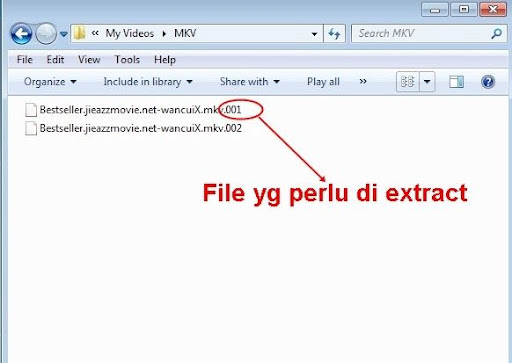
File .001 , .002 di tempatkan pada folder yang sama dan pilih .001

mulakan klik pada hjsplit, klik join
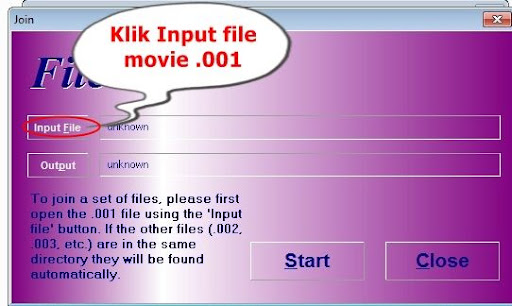
tepapar gambarajah untuk join, klik pada input file button

cari movie file yang bermula .001 dan klik open

file yg telah di ambil pada contoh gambarajah dan pasti file seterusnya contoh : .002, 003 pada folder yg sama dan klik start
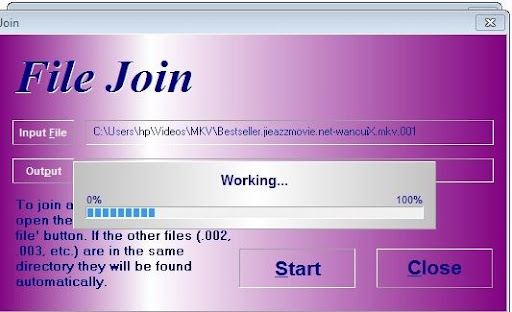
setelah klik start tunggu sehingga extract file
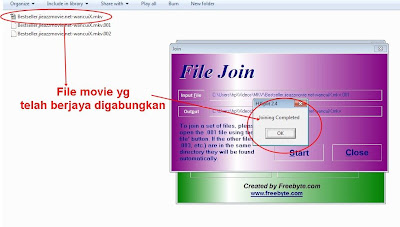
Selesai untuk paparan file movie yang berjaya di gabungkan pada contoh gambar yang telah berjaya dipaparakan
Tutorial Bagaimana Play Movie
Sebelum ini, anda sudah melihat cara untuk download dan extract file, sebelum memainkan/play movie perlu ada perisian seperti beikut dan anda terus boleh download dengan percuma.
antara perisian yang perlu adalah:
1. Codec untuk memainkan hampir 99% format file video & Audio, download klik download K-Lite Mega Codec Pack
2. RMVB codec terutama file berformatkan RMVB, download klik Real Alternative
3. Play/pemain hampir 98% format video & audio codec, download klik Korean Media Player (KMPlayer)
Tutorial untuk install akan diterangkan bagaimana nak gunakan terutama MEDIA PLAYER CLASSIC DAN KOREAN MEDIA PLAYER (KMPLAYER)
Tutorial Install K-Lite Mega Codec Pack & Play Movie dengan Media Player Classic
Setelah Selesai download anda teruskan menginstall pada contoh rajah dibawah

Double klik K-Lite_Codec_Pack_710_Mega.exe untuk install, klik next
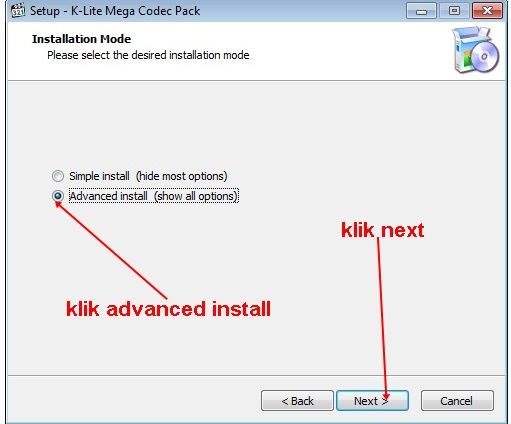
Klik advanced install(show all option) dan next
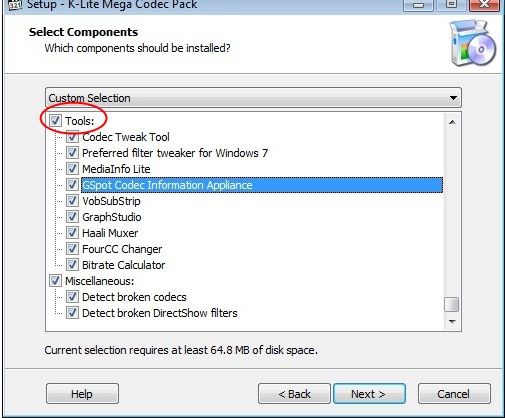
klik tick tool dan scrool down pada tepi pastikan semua pada contoh rajah.
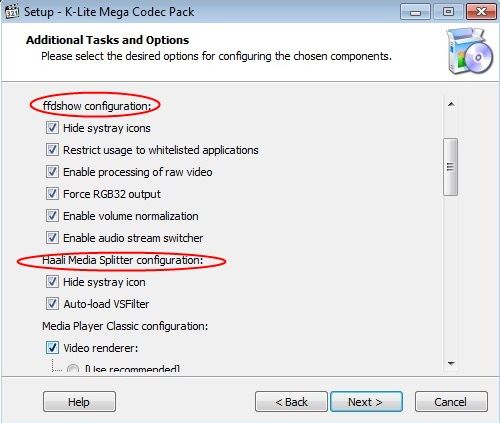
Lihat rajah diatas. pasti check box tick pada semua yang dibulatkan/bertanda merah.
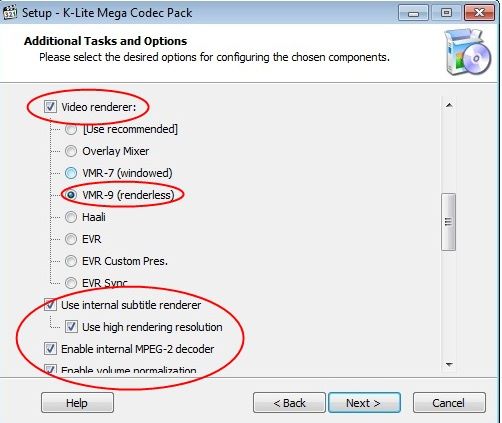
Seterusnya, Tick video renderer. check pilih VMR-9 (renderless) untuk paparan yang baik. scrool down tick check pada contoh rajah semua yang dibulatkan merah.
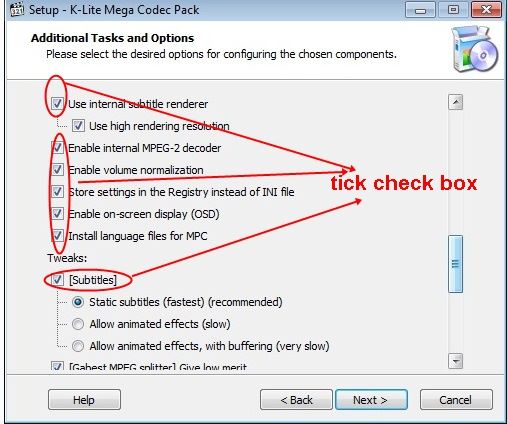
Pastikan ikut arahan check box tick pada semua contoh pada rajah diatas dan scrool down.

scrool down, pastikan semua tick check box pada contoh rajah diatas klik next untuk setting seterusnya.

Pilih tick check box Media Player Classic untuk install dan klik next

Lihat rajah extensions diatas. tick video file extensions/klik select all video dan selepas itu, tick check box audio file extensions/klik select all audio dan klik next.

Klik kotak Select all dan next

Setkan dan pilih jenis speaker anda guna seperti, jika teruskan klik 2.0(setero) dan klik next.
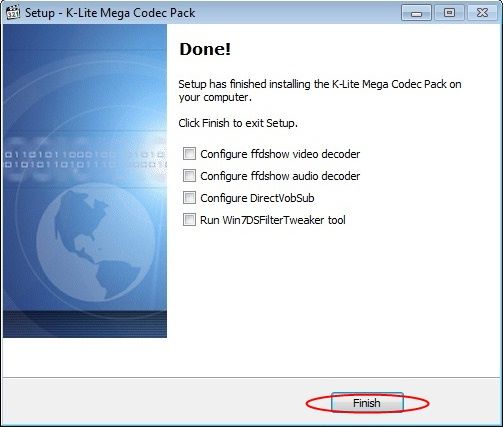
selesai untuk install codec K-Lite_Codec_Pack_710_Mega.exe berserta Media Player classic.
Bagaimana Memainkan/Play movie Berserta Subtitle
Penerangan ringkas bagaimana nak memainkan file video yang telah di download serta subtitle. anda boleh mendapat sendiri subtitle di lawan web pelbagai bahasa pilih dan klik seperti berikut:
http://www.opensubtitles.org
http://subtitles.images.o2.cz/
http://www.podnapisi.net/
http://217.64.35.213/index.php -ExtraTitles.TO
http://www.subtitles.cz/en/
http://www.divxsubtitles.net/
http://divxstation.com/subtitles.asp
http://www.subscene.com/
http://www.subtitles.ro/
http://subtitles.7nights.net/
http://subtitles.org.com
http://extratitles.to/
http://www.divxsubs.com/
http://www.divxsubtitles.net/
http://www.subtitles.cz/en/
http://www.subscene.com/
http://www.divxsweden.net/subtitles/login.php
http://www.worlddivx.it/
http://www.subdivx.com.ar
http://titles.box.sk/
http://www.subtitlesbox.com/
http://www.moviesubtitles.net/
http://www.anysubs.com/
http://www.subdb.net/subdb/html/subtitle-search.php
http://www.subtitlesource.org
http://www.addic7ed.com/
http://subtitles.images.o2.cz/
http://www.podnapisi.net/
http://217.64.35.213/index.php -ExtraTitles.TO
http://www.subtitles.cz/en/
http://www.divxsubtitles.net/
http://divxstation.com/subtitles.asp
http://www.subscene.com/
http://www.subtitles.ro/
http://subtitles.7nights.net/
http://subtitles.org.com
http://extratitles.to/
http://www.divxsubs.com/
http://www.divxsubtitles.net/
http://www.subtitles.cz/en/
http://www.subscene.com/
http://www.divxsweden.net/subtitles/login.php
http://www.worlddivx.it/
http://www.subdivx.com.ar
http://titles.box.sk/
http://www.subtitlesbox.com/
http://www.moviesubtitles.net/
http://www.anysubs.com/
http://www.subdb.net/subdb/html/subtitle-search.php
http://www.subtitlesource.org
http://www.addic7ed.com/
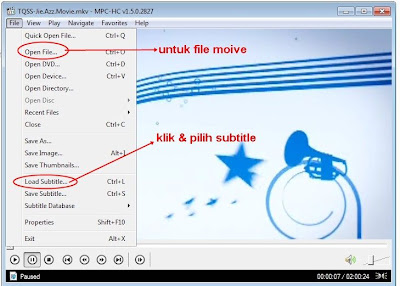
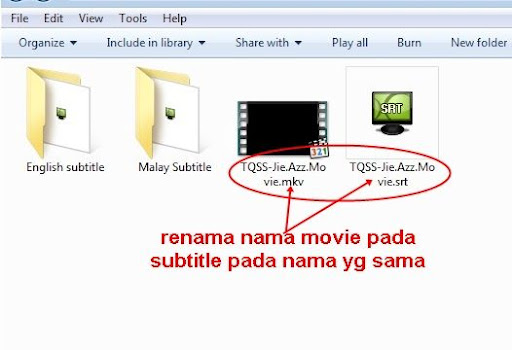
Selesai install code berserta media player clasic. double klik Media Player classic, anda dapat paparan menunjukkan interface player tersebut.
ikut pada contoh rajah diatas. untuk memainkan video terus klik file open file search pada directory/folder di mana anda simpan file movie tersebut dan untuk subtitle. klik load subtitle selepas memasukkan file movie.
PERHATIAN : ” Sila nama kan semula (rename) atau pasti nama movie dan file subtitle mesti sama” . Anda lihat contoh gambar rajah diatas.
Korean Media Player (KM Player)


Cara install,hanya ikut arahan seterusnya (next by next). Cara untuk memainkan file video atau movie berserta subtitle sama seperti Media player Classic. sila lihat rajah di atas.
Sekian sahaja serba ringkas untuk tutorial dari kami, diharap dapat membantu sedikit sebanyak daripada kami tunjukkan.